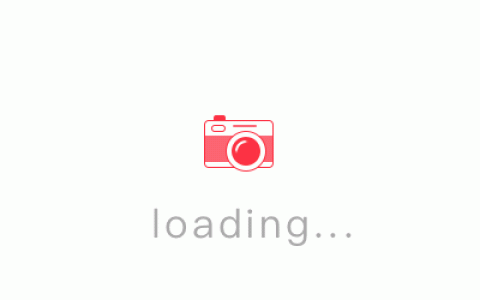一起来看看如何安装微软最新的数据库软件sql2019
官方下载地址:


















 安装界面全部采用暗黑模式,说真的挺难看的。
安装界面全部采用暗黑模式,说真的挺难看的。



版权声明:本文内容由互联网用户自发贡献,该文观点仅代表作者本人。本站仅提供信息存储空间服务,不拥有所有权,不承担相关法律责任。如发现本站有涉嫌抄袭侵权/违法违规的内容, 请发送邮件至 ivillcn@qq.com 举报,一经查实,本站将立刻删除。文章链接:https://www.shangraobbs.com/n/4170.html